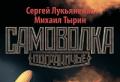Goltsov). English for PC users and programmers (E.M.
- Self-instruction manual - Goltsova E.V. - 2002.
This textbook contains a unique method of teaching English. Twenty-five lessons present a standard grammar course. The material is selected and organized in such a way as to make the structure of unfamiliar English words, phrases, sentences and text clear to the student. The purpose of the book is to teach all types of reading English text: skimming reading, reading with the extraction of special information, reading with full understanding of what was read, as well as training in professional communication skills.
The manual is intended for students of technical universities, teachers and those wishing to master the language on their own. It is indispensable in schools with in-depth study of the English language, computer science and modern computer technologies, universities and colleges.
The manual contains 25 lessons. Each lesson has exercises. At the end of the manual, starting on page 414, there are keys to the exercises. If you open the manual in 2 copies at once (turn to WinDjView again and open the document again), you will be able to work on the exercises (although no one likes to do this), easily testing yourself and receiving a hint.
At the end of the manual, Appendix: Irregular verbs; Spelling and reading rules; Phraseologisms in technical literature; Formulas adopted in business style, correspondence and negotiations; Business letter; Colloquial expressions; Talking on the phone; Fax machine.
Preface 3
Lesson 1.
Parts of Speech 7
IBM PC Architecture. 14
Lesson 2.
Structural words (pronouns, conjunctions, prepositions). 37
IBM PC Architecture. 46
Lesson 3.
Offers. 51
IBM PC Architecture. 62
Lesson 4.
Methods of word formation 69
Operating Systems. Windows NT 78
Lesson 5.
Nouns 87
Operating Systems. Windows NT 92
Lesson 6.
Articles 100
Operating Systems. Windows NT 104
Lesson 7.
Nouns with prepositions. 110
C++ FROM
Lesson 8.
Adjectives 121
C++126
Lesson 9.
Adjectives 132
Low-Level Languages. 135
Lesson 10.
Adverbs 142
Compression 145
Lesson 11.
Numerals. 155
Compression 161
Lesson 12.
Collocations 168
Compression in NTFS. 173
Lesson 13.
Verbs 182
ColdFusion Web Server. 190
Lesson 14
Use of verbs 197
From Bill Gates. 208
Lesson 15.
Formal features of the predicate 216
TCP/IP. 223
Lesson 16.
Past tense. 229
TCP/IP. 235
Lesson 17.
Present tense 241
From E-News Conference. 245
Lesson 18.
Future tense 252
Apache Web Server 255
Lesson 19.
Modal verbs. 261
XML Basics 270
Lesson 20.
Passive voice 276
Computer Security 283
Lesson 21.
Subjunctive mood 288
Computer Security 293
Lesson 22.
Infinitive 299
Computer Security 307
Lesson 23.
Participles. 317
ERP System. 325
Lesson 24.
Gerund 329
ERP System. 337
Lesson 25.
Preview reading. 340
Skimming Reading. Editors 340
Appendix 1. List of irregular verbs. 353
Appendix 2. Spelling rules 364
Appendix 3. Rules for reading English vowels and consonants 367
Appendix 4. Phraseologisms in technical literature 371
Appendix 5. Formulas adopted in business style, in correspondence and negotiations. 394
Appendix 6. Business letter 399
Appendix 7. Colloquial expressions. 405
Appendix 8. Talking on the phone. 410
Appendix 9. Fax. 413
Keys to exercises 414
Download the e-book for free in a convenient format, watch and read:
Download the book English for PC users and programmers - Self-instruction manual - Goltsova E.V. - fileskachat.com, fast and free download.
- English without problems, self-instruction dictionary, Zagorodniy E.S., 2005 - This book is not an ordinary dictionary or self-instruction manual. The publication contains reference information necessary for self-study of the English language, as well as English-Russian... English-Russian, Russian-English dictionaries
- Self-instruction manual of the English language with keys and tests, Book 4, Eckersley K.E., 2019 - The final book of the course by K.E. Eckersley - for those who want to master English at an advanced level! Mr. Priestley's students are graduating... Books on English
- Self-study English with keys and tests, Book 3, Eckersley K.E., 2019 - With this book, readers will move to a continuing-advanced level of English proficiency and confidently master standard English. Simple explanations will help you understand... Books on English
- Self-instruction manual of the English language with keys and tests, Book 2, Eckersley K.E., 2019 - Continuation of the legendary course by K.E. Eckersley to reach a new level of English proficiency. In it, readers are expected to get acquainted with more complex... Books on English
The following textbooks and books:
- English Grammar - Belyaeva M.A. - This textbook is intended for those who speak Russian. What this means is that I won't have to constantly define... Books on English
- New in English grammar - Veykhman G.A. - - 1990. This manual attempts to present the phenomena of English grammar that are not covered or are not adequately reflected in existing ... Books on English
- Constructions and phrases of the English language - Hornby A.S. - - 1992. This book is intended for students of English and can be used by students in secondary and higher educational institutions ... Books on English
- Times in English - Shmelev V.M. - - 2000. An extraordinary approach to the study of tense forms of the verb is presented, taking into account the peculiarities of the Russian language. The manual consists of grammatical material,... Books on English
Previous articles:
- - English Grammar - Morphology Syntax - Kobrina N.A. , Korneeva E.A. and others - 1999. The manual is the second ... Books on English
According to statistics, more than 75% of orders for software development come to domestic specialists from foreigners and almost all customers prefer to communicate in English. That is why every IT specialist should be proficient in it. In this article we will tell you how English will help you in your work and what resources you need to use when learning English for programmers.
Why does a programmer need English?
If you have already started working in the IT field, then you understand perfectly well that programmers cannot do without English. However, some people believe that technical English does not need to be taught: almost all terminology comes from English, so everything will be clear as is. For those who are not sure whether it is worth spending time learning a foreign language, we will give several compelling arguments.
- Understanding the terminology
Most programming languages are based on English keywords.
- Selecting development tools
Some of them lack a Russified interface.
- Reading technical documentation
Almost all reference materials and technical specifications are written in English (if you are interested in orders from abroad).
- Communication with customers
Many foreign companies actively use the services of Russian IT specialists, and in order to accurately understand the needs of clients, you need to know English well.
- Studying professional literature
The latest books and articles in the IT field are published in English. Programmers need to constantly be aware of all the news and updates, so it’s worth learning English.
- Attending online courses and webinars
You can find hundreds of free training courses from programming gurus on the Internet. And with paid courses you can get an international diploma - a big plus for your resume.
- Searching for solutions on the World Wide Web
In your work, you periodically encounter complex tasks and some problems, the solutions to which can be found in the English-speaking part of the Internet.
- Chance to get a job abroad
It's no secret that almost all IT giants are located in the USA. Such companies constantly require competent specialists, but in order to communicate with colleagues and management, you need to know English. Want to work in Silicon Valley? Learn English.
Read how our student learns English to promote his computer game on Steam, now communicates freely with colleagues from the European office, and studies English for career prospects.
Your strengths and weaknesses: how to teach English to a programmer
In learning English, as in any other matter, you should use your strengths and try to work on your weaknesses. Let's find out what you have to work on.
- Your strengths:
- Logical thinking
How to use: Grammar is a logical structure, so with regular practice it will not be difficult for you to learn it.
- Wide vocabulary
How to use: It will be easier for you to learn English for IT, because you already have a good base of vocabulary. As you study words, you will notice that many of the “technical” words you are familiar with have a different meaning in general spoken English.
- Unsure knowledge of grammar
Cause: Technical texts tend to use complex terminology but very simple grammatical structures, so you may not have paid enough attention to grammar. Everything is decided by studying the designs and doing practical exercises.
- The language barrier
Cause: You have had very little or no speaking practice. Because of this, the so-called “dog syndrome” develops, that is, you understand everything, but cannot say it yourself. Practicing speaking will solve this problem.
- Hearing barrier
Cause: Programmers do not often have to perceive information in English by ear, so you may have problems understanding the speech of your interlocutor. Working with audio materials will save you from this.
We have found out your strengths and weaknesses, and now we need to decide how to learn English for programmers. Based on our experience, you should start learning specialized English for IT after you have completed the Pre-Intermediate course. Before this, it is better to study general spoken English in order to lay a solid basis for professional knowledge.
Where is the best place to learn a language? Finding special courses for learning English for developers is almost impossible, so the best solution would be individual lessons with a teacher. It will be even more convenient to study English without interruption from your favorite computer, and we suggest you do this. If you want to study English for IT, we recommend that you study materials on your topic during the lessons, that is, learn only what you need.
Basic English dictionary for a programmer
In this section, we would like to introduce you to basic concepts in English that will be useful to almost every IT specialist. For convenience, we have identified a set of IT-related verbs, as well as words related to the Internet, hardware and software.
Useful verbs
| Word | Translation |
|---|---|
| to back up (backup) | perform a backup |
| to boot | download, download (for example, about a device or operating system) |
| to burn | burn to optical disc |
| to create | create |
| to compile | compile |
| to compress | compress (for example, with an archiver) |
| to connect | connect, connect |
| to copy | copy |
| to cut | cut to clipboard |
| to debug | debug |
| to decrypt | decipher |
| to delete | delete |
| to deploy | deploy (for example, an application on a server) |
| to develop | develop |
| to disable | disable, deactivate |
| to disconnect | disconnect, disconnect |
| to display | display |
| to download | upload, download |
| to eject | remove (device) |
| to enable | turn on, activate |
| to encrypt | encrypt, encrypt |
| to execute | perform |
| to format | format |
| to implement | implement, implement |
| to initialize | reset, initialize |
| to install | install, install |
| to integrate | integrate, combine into one system |
| to link to | refer to something |
| to load | upload |
| to paste | paste from clipboard |
| to plug in | connect |
| to press (a button) | press (button) |
| to read | read |
| to reboot | reboot, reboot |
| to restore | restore |
| to save | keep |
| to scroll up/down | scroll up/down (e.g. web page) |
| to sort | sort |
| to switch on/off | turn on/off |
| to uninstall | uninstall, delete |
| to update | update |
| to upgrade | improve, modernize |
| to upload | upload, upload |
| to verify | check |
Hardware - hardware
| Word/Phrase | Translation |
|---|---|
| a bus | tire |
| a cable | cable |
| a central processing unit (CPU) | CPU |
| a computer case | system case |
| a device | device |
| a fan | cooling fan, cooler |
| a graphics card (display card, display adapter, graphics adapter) | video card (graphics adapter) |
| a graphics processing unit (GPU) | GPU |
| a hard disk drive (HDD) | HDD |
| a laptop | laptop, laptop computer |
| a light-emitting diode (LED) | Light-emitting diode |
| a motherboard (mainboard) | motherboard |
| a network card | network adapter (network card, network card) |
| a port | connector, port |
| a power supply unit (PSU) | power unit |
| a solid-state drive (SSD) | solid state drive |
| a sound card (audio card) | sound card |
| a storage device | storage device, storage device |
| a touch screen | touch screen |
| air cooling | air cooling |
| an expansion card | expansion card (board) |
| an optical disk drive | optical drive |
| an uninterruptible power source (UPS) | uninterruptable power source |
| random-access memory (RAM) | random access memory (RAM) |
| read-only memory (ROM) | read-only memory (ROM) |
| removable media | removable storage media |
| water cooling | water cooling |
output devices:
| output devices:
|
input devices:
| Input Devices:
|
Software - software
| Word/Phrase | Translation |
|---|---|
| a compiler | compiler |
| a database | database |
| a debugger | debugger |
| a desktop application/app | desktop application |
| a device driver | device driver |
| a graphical user interface (GUI) | graphical user interface |
| a kernel | kernel (for example, an operating system) |
| a mobile application/app | mobile app |
| a plug-in | plugin, extension, additional software module |
| a programming language | programming language |
| a query | request |
| a scroll bar | scroll bar |
| a snapshot | system snapshot |
| a spreadsheet | spreadsheet |
| a status bar | status bar |
| a template | sample |
| a version control system (VCS) | version control system |
| a web application/app | web application |
| a word processor | word processor |
| a text editor | text editor |
| a utility | utility (utility program) |
| acceptance testing | acceptance testing |
| agile methodology | agile development methodology |
| an algorithm | algorithm |
| an array | array |
| an encoding | encoding |
| an enterprise application | enterprise application |
| an executable (file) | executable file |
| an interpreter | interpreter |
| an operating system (OS) | operating system |
| application software | application software |
| aspect-oriented programming (AOP) | aspect-oriented programming |
| binary data | binary data |
| commercial software | paid software |
| data | data, information |
| data processing | data processing |
| extreme programming | extreme programming |
| firmware | firmware, microprogram |
| freeware | free software |
| incremental development | incremental development model |
| integrated development environment (IDE) | integrated development environment |
| iterative development | iterative development model |
| malicious software (malware) | malware |
| object-oriented programming (OOP) | object-oriented programming |
| open source software | open source software |
| prototyping | prototyping, prototyping |
| rapid application development (RAD) | rapid application development (methodology) |
| regression testing | regression testing |
| runtime (runtime environment) | code runtime |
| server software | server software |
| spiral development | spiral development model |
| spyware | spyware, spyware |
| system software | system software |
| unit testing | unit (block, component) testing |
| waterfall model | waterfall development model |
Internet - Internet
| Word/Phrase | Translation |
|---|---|
| a bookmark | bookmark (in browser) |
| a bridge | bridge |
| a browser | browser, explorer |
| a domain | domain |
| a firewall | firewall, firewall |
| a gateway | Gateway |
| a hyperlink | hyperlink |
| a node | network node |
| a packet | plastic bag |
| a patch cord | patch cable, patch cord |
| a router | router, router |
| a search engine | search system |
| a subdomain | subdomain, subdomain |
| a switch | switch, switch |
| a website | website, website |
| a wireless network | wireless network |
| bandwidth | bandwidth (data channel) |
| broadband | broadband internet access |
| client-server architecture | client-server architecture |
| cloud computing | cloud computing |
| cloud storage | cloud data storage |
| dynamic host configuration protocol (DHCP) | dynamic host configuration protocol |
| domain name system (DNS) | domain name system |
| instant messaging (IM) | instant messaging |
| Internet service provider (ISP) | internet provider |
| local area network (LAN) | the local network |
| latency | delay, waiting period |
| media access control (MAC) address | hardware address, MAC address |
| peer-to-peer (P2P) | peer-to-peer network, peer-to-peer network |
| twisted pair | twisted pair |
| voice over IP (VoIP) | voice communication over the Internet, IP telephony |
| wide area network (WAN) | global network, wide area network |
Quite a selection, isn't it? But in order to learn to speak English well, it is not enough to know words, you need to learn grammar, develop listening comprehension skills, etc. Therefore, in the next chapter of our article we will provide 79 resources for improving English. Choose several of them and storm the heights of knowledge.
How to learn English for programmers on your own
English textbooks for programmers
For entry level:
 |  |  |  |
For intermediate level:
| English for Information Technology | ||||
|---|---|---|---|---|
 |  |  |  |  |
Technical English dictionaries for programmers
- multitran.ru
An English-Russian and Russian-English dictionary will also be useful for translation. To get the correct translation of the term, see the translation of the word next to the note "comp." (computer terms).
- english4it.com
A simple and convenient English dictionary in which you can listen to the sound of each word. There are also sentences with all the words, you can also listen to them.
- computerlanguage.com
Dictionary of computer terms in English. Enter an unfamiliar word into the search bar and find out its meaning.
- techterms.com
English-language dictionary of technical terms. All words are sorted by category, and you can also search for the meaning of a word through the search system on the site. There is a detailed explanation for each concept here. You can also take tests from the Quizzes section to test your knowledge.
- computerhope.com
In the Dictionary section of this site you will find an English-language dictionary of technical terms, which provides a detailed explanation of each concept. In addition, you will be offered to read a useful article related to the term for which you were looking for a definition.
- blogs.gartner.com
IT dictionary in English. Each concept is given a short, clear explanation.
Resources for learning new words
- Websites with tests and vocabulary exercises:
- businessenglishsite.com - exercises to help you remember the rules for using IT vocabulary in sentences.
- blairenglish.com - technical texts in which new words are highlighted in bold, and below is a test for knowledge of this vocabulary.
- Word learning apps:
- Lingualeo and Memrise - with the help of these programs you can learn new words, create your own dictionaries of terms to study, watch videos on professional topics, etc.
- Browser plugins:
- LeoTranslator - suitable for Chrome and Firefox, it will be a logical addition to the application of the same name. Using LeoTranslator you can translate words and entire phrases on the pages of any website, add them to your dictionary and then study them.
- Google Translator or English dictionary translate pronunciation - extensions for translating words and phrases on the pages of any website. These are free, convenient plugins, but please note that machine translation may contain errors and inaccuracies, so always pay attention to the context.
Resources for learning grammar
Developers can learn grammatical structures using ordinary general materials, because the rules do not depend on your profession. While there is no special English grammar for programmers, we recommend using the following resources:
- Let's study the theory:
- engblog.ru is a simple and convenient grammar reference book compiled by experienced teachers. Each article has a test that you can use to check how well you understand the material.
- engvid.com - grammar in video lessons from native English speakers. The material is presented in a very accessible way, and almost every video has a test on the topic.
- Let's do practical exercises:
- learnenglish.de - a site with a large selection of grammar tests, as well as explanations of theory in English.
- tolearnenglish.com is not the best site in design, but it has good content. To find tests on the topic you need, enter, for example, Article in the search bar, and you will be given links to exercises for practicing articles.
- perfect-english-grammar.com is a convenient site where English grammar is explained in simple words and there are practical exercises for working through the topics studied.
- We work with special applications:
- Learn English Grammar for Android and iOS - allows you to learn grammar rules and provides grammar exercises to practice using these rules in practice.
- Johnny Grammar's English Quiz for Android and iOS is a convenient application with tests on various grammatical topics in the English language.
How to learn to speak English as an IT specialist
In the development of this skill, everything is logical: in order to speak, you need to speak. Some people believe that oral language development can be achieved through textbooks and online exercises, but this is not true. Imagine that you have read the entire tutorial on Python, but have not tried programming in it. Will you be able to write a high-quality program right away? Most likely, it will work with errors, and only after much practice will you learn to write something sensible in this language.
The situation with English is similar: no textbook or tutorial can replace your conversational practice with your interlocutor. Therefore, look for a partner to speak English. Moreover, you can develop oral speech without leaving home. Use the site
Do you know C++ and Java brilliantly, but can’t talk to your colleagues in the language of Gates and Jobs? Are you being rejected at interviews, and are you turning down promising foreign clients? We are confident that we can help you!
In contact with
Classmates
PHP, Python, Java... Which language should I learn? Learn English!
For those who have found themselves in the IT industry, speaking English is a must-have. Don't you know this expression yet? Read on: in our article we will study the most common words and phrases used by computer industry workers. We will also give you some tips that will help you learn English today.
Computer professions in English
Software developer, programmer (Software Developer, Computer Programmer) - develops applications to perform various tasks on computers and other devices.
Computer and Information Research Scientist - comes up with new technologies to solve complex problems in various fields, such as medicine, education or business.
System Analyst (Computer System Analyst) - analyzes business requirements for the software product being created and suggests the best ways to implement them.
Network Architect (Computer Network Architect) - specializes in creating corporate networks for businesses and organizations.
Web Developer - develops websites for businesses and organizations.
Database Administrator - deals with organizing and storing data, as well as protecting it from unauthorized access.
System administrator (Network and Computer System Administrator) - installs and supports computer systems for various organizations and institutions (schools, hospitals, banks).
Graphic Designer - creates computer graphics.
Software Tester (Quality Assurance Person or QA) - tests software.
Technical Writer - creates documentation for a software product.
Computer Support Specialist - Helps users solve computer problems.
What IT people talk about: useful phrases for daily communication
We provide a description of the products
Simple present tense
— It costs fifty dollars. (How much does it cost?) - It costs 50 dollars. (How much does it cost?)
— It monitors employee activity. (What does it monitor?) - It tracks the actions of employees. (What does it track?)
— It is easy to use. (Is it easy to use?) - It is not difficult to use. (Is it difficult to use?)
— It is available in three colors. (Is it available in other colors?) - It is available in three colors. (Is it available in other colors?)
— It comes with a two-year guarantee. (Does it come with a guarantee?) - It comes with a two-year guarantee. (Does it come with a warranty?)
Passive voice
— This device is manufactured in India. (Where is this device manufactured?) - This device is manufactured in India. (Where is this device made?)
— It is designed for competent users. (Who is it designed for?) - It is designed for advanced users. (Who is it designed for?)
— It can be used for internal communication. (What can it be used for?) - It can be used for internal communication. (What can it be used for?)
— It is equipped with a signature recognition software. (What is it equipped with?) - It is equipped with signature recognition software. (What is it equipped with?)
— The cover is made of leather. (What is the cover made of?) - The cover is made of leather. (What is the cover made of?)
Comparatives and Superlatives
— The new version is more reliable than the old one. (Is the new version more reliable than the old one?) - The new version is more reliable than the old one. (Is the new version more reliable than the old one?)
— It’s smaller than a laptop. (Is it smaller than a laptop?) - It is smaller than a laptop. (Is it smaller than a laptop?)
— It’s not as expensive as a PC. (Is it cheaper than a PC?) - It is not as expensive as a personal computer. (Is it cheaper than a personal computer?)
— It’s the cheapest product on the market. — This is the cheapest product on the market.
Troubleshooting
Present perfect tense
— Have you tried removing the program? — Have you tried to remove the program?
— Have you checked your network settings? — Have you checked your network settings?
— Have you disabled the extensions? — Have you disabled extensions?
Past tense
— What were you doing when the error occurred? — What were you doing at the moment when the mistake occurred?
— Did you initialize the drive? — Have you prepared the disk for operation (initialized the disk)?
— Did you verify software compatibility? — Have you checked the software compatibility?
“should” - “(You) Need...”
— You should download a data recovery software. — You need to download a data recovery utility.
— You should back up all the restored data. - You need to create a copy of all recovered data.
“Why don’t you...” - “Try...”
— Why don’t you try using the default password? — Try using the default password.
— Why don’t you run some tests to make sure everything is stable? - Try a few tests to make sure everything is ok.
Imperative
— Burn the ISO to a blank DVD. - Burn the ISO image to a blank DVD.
— Disable the internal GPU. — Disable the built-in processor.
— Don’t attempt to write anything on the hard drive. — Do not try to write anything to the hard drive.
— Don’t click Yes to format the drive. — Do not click “Yes” when prompted to format the disk.
Communicating with clients and colleagues
We talk on the phone
— This is Ivan Popov speaking. — Ivan Popov says.
— I would like to speak to Mr Brown. / Can I speak to Mr Brown? — I would like to talk to Mr. Brown. / Can I speak to Mr. Brown?
— I would like to leave a message for Ms Jones. Can you ask her to call me back as soon as possible? — I'd like to leave a message for Mrs. Jones. Could you ask her to call me back as soon as possible?
— I’ll make sure she gets the message. “I'll make sure your message is passed on to her.”
— I’m sorry, I don’t understand / I can’t hear you very well. - Sorry, I didn’t understand you / I didn’t hear you.
— Could you say that again? Can you speak up a little? - Could you repeat it? Could you speak a little louder?
— I’m calling to make an appointment with Mr Brown. — I would like to make an appointment with Mr. Brown.
— I’m calling about the problem you reported this morning. — I'm calling about the problem you reported this morning.
— I’m calling about the computer you have ordered. — I'm calling about the computer you ordered.
— I’m sorry, I’m in a meeting / I’m very busy at the moment. - Sorry, I'm at a meeting / I'm busy at the moment.
— I’ll get back to you as soon as possible. - I'll call you back as soon as I can.
— Can I call you back this afternoon? — Can I call you back this afternoon?

We write an email
— Dear Mr/Ms Jones, — Dear Mr/Ms Jones,
- Dear Dr Smith, - Dear Dr Smith,
— Dear Sir/Madam, — Dear Sir/Madam,
— I am writing to let you know that your payment is overdue. — I inform you that your payment is overdue.
— Thank you for your e-mail of February 29 regarding the sale of...
— I am sending you the brochure as an attachment. — I am sending you the brochure as an attached file.
— Please see the statement attached. - Please review the attached document.
— I am afraid I cannot open the file you have sent me. - I'm afraid I couldn't open the file you sent me.
— Could you send it again in … format? — Could you send it again in the format...?
- I look forward to hearing from you. - Looking forward to your reply.
— Yours faithfully, (when you start with Dear Sir/Madam,) — Sincerely, (if you started the letter with “Dear Sir/Madam”)
- Yours sincerely, (when you start with the name e.g. Dear Ms Collins) - Sincerely yours, (if you started the letter with your first or last name, for example “Dear Ms Collins”)
We chat about this and that...
Small talk - “small talk”, an informal conversation about anything, but not about business. It happens that there are no important topics to discuss, and it is inconvenient to remain silent. This can happen, for example, before a meeting, while participants are waiting, or during a coffee break - as well as at the elevator, at a bus stop, or in the cafeteria during lunch break.
- How are you? Did you have a good weekend? - How are you doing? How did you spend the weekend?
— How is your wife/husband? How are the children? — How is your spouse? As children?
— It’s so hot today, isn’t it? / It’s so cold today, isn’t it? - It's so hot today, isn't it? / It's so cold today, isn't it?
— Yes, very hot/cold for this time of the year. What are you doing at the weekend? — Yes, very hot/cold for this time of year. What will you do this weekend?
— Have you been working here long? — How long have you been working here?
— Have you met the new accountant? — Have you seen the new accountant?
— Do you know any good restaurants near here? — Do you know any good restaurant nearby?
— I just love the chocolate eclair they make in the canteen. Have you tried it? — I love the chocolate eclairs they serve at the buffet. You tried?
— My dog just didn’t want me to come to work this morning. Do you have a dog? — My dog just didn’t want to let me go to work this morning. Do you have a dog?
— Did you watch the match last night? — Did you watch the match last night?
— Have you seen any good films lately? I’d like to take my wife to the cinema this weekend. —Have you watched any good films lately? I would like to take my wife to the cinema this weekend.
Are you tired yet? But you have only reached half of our article! Let's take a musical break:
Top 75 words every IT specialist should know
- abbreviation - abbreviation
An abbreviated form of a word or phrase consisting of the first (several) letters.
The abbreviation 'RAM' stands for Random Access Memory. — The abbreviation RAM stands for Random Access Memory. - analysis - analysis
Critical study, analysis of something.
A financial analysis was carried out in order to improve cost efficiency. — In order to improve economic efficiency, a financial analysis was carried out. - appliance - device
A device or tool for performing a specific task.
They sell a wide range of virtual appliances. — They sell a whole range of virtual devices. - application (also software application) - software application
A computer program designed to perform specific tasks.
This database application lets you manage your contacts and organize your projects. — This database application allows you to manage contacts and organize projects. - arise - arise
Happen, appear (official) - usually about problems or unforeseen circumstances.
Problems may arise when trying to request data from a remote web service. — Problems may arise when requesting data from a remote web service. - available - available, available
One that you can find/buy/rent/use, etc.
Available memory refers to how much RAM is not being used by the computer. — Available memory shows how much RAM is not being used by the computer. - background - background
Events in the past of a person or company. Often used when talking about a person's professional background (What is your professional background?).
It’s always a good idea to research a company’s background before doing business with them. — It is always useful to study the background of a company before doing business with it. - carpal tunnel syndrome - “tunnel syndrome”
A neurological disease characterized by pain between the elbow and palm or in the fingers. If you are a computer geek, unfortunately, this expression may come in handy someday...
The development of Carpal Tunnel Syndrome might be linked to computer use. — The development of carpal tunnel syndrome may be associated with computer work. - certification - certificate
An official document awarded by a standards organization that certifies competence in a specific professional field.
Earning the latest Microsoft certifications may help you further your career. — Obtaining the latest Microsoft certification can advance your career. - chief - chief; boss, leader.
Chief Information Officer (CIO) is responsible for the computer systems of a company. — The head of information management is responsible for the computer systems in the company. - common - common
One of the most common Internet crimes is drug trafficking. — One of the most common cybercrimes is drug trafficking. - compatible - compatible
Can be used together with other equipment.
The parts I ordered weren’t compatible with my PC. — The components I ordered turned out to be incompatible with my PC. - consultant - consultant
An employee who provides information and professional advice to the company.
Do you think we should contact an IT consultant? — Do you think it’s worth contacting an IT consultant? - convenience - convenience
We provide outstanding products and 24/7 phone support for the convenience of our customers. — We offer high quality products and provide 24/7 telephone support for the convenience of our customers. - customer - consumer
A person purchasing a product or service.
Good customer care can improve customer loyalty. — Taking care of the consumer increases his loyalty. - database - database
A way to organize large amounts of information.
This software creates a customer database to eliminate paperwork. — This program creates a customer database, which allows you to get rid of paperwork. - deal - deal
Commercial operation; “product with complete non-resistance of the parties.”
To find out more about our deals, please visit our website. - For more detailed information about transactions, please refer to our website. - demand - demand
Need for a product.
Online keyword selector tools may help you find out whether certain products are in high demand. — Keyword search tools can help you find out if a certain product is in high demand. - detailed - detailed, detailed
A more detailed description is available on our website. — A more detailed description is available on our website. - develop - to develop
To develop software - to develop software.
We have decided to develop a new database app. — We decided to develop a new application for working with databases. - drawback - disadvantage
Flaw, negative trait.
The main drawback of this product is the high cost. — The main disadvantage of this product is its high price. - effective - effective (effective)
Capable of achieving the intended result.
Anti-virus software is not always effective against viruses. — Antivirus programs are not always effective against viruses. - efficient - effective (with high efficiency)
Productive at minimal cost.
Energy efficient home appliances can save you a lot of money. — Energy-efficient home appliances can help you save a lot. - employ - hire
Take someone to work. Employer - employer, employee - employee.
The police often employ hackers. — The police often hire hackers. - enterprise - enterprise
Commercial organization.
He’s the founder of an enterprise software company. — He is the founder of an enterprise software company. - environment - environment
Situation, environmental conditions.
Our aim is to design effective computer-based learning environments. — Our goal is to create an effective learning environment based on computer technology. - equipment - equipment
Devices and tools for a specific purpose.
No recording equipment is allowed in the conference room. — The use of recording equipment is prohibited in the meeting room. - expertise - competence
In-depth knowledge of smb. areas. Please note: the stress in this word falls on the last syllable - [ˌɛkspəːˈtiːz].
We need someone with expertise in virtualized IT environments. — We need someone competent in the field of virtualized IT environments. - eyestrain - visual strain
Eye pain and fatigue.
Eyestrain has become a major health complaint among IT workers. — Eyestrain has become the leading health complaint among IT workers.
- goal - goal
We can help you accomplish your goals. - We will help you achieve your goals. - gadget - gadget
Small digital device.
You can choose from the most popular high-tech gadgets in our shop. — In our store you can choose from the most popular high-tech gadgets. - implement - implement
I need to implement two interfaces. — I need to implement two interfaces. - increase - increase
Make it larger in size/number.
You should try using more photographs to increase the conversion rate of your website. - Try to use more photos to increase traffic to your website. - install - install
to install software - install software
You’ll have to install the latest version of Adobe Flash Player. - You will have to install the latest version of Adobe Flash Player. - instruction - instructions
Directions to follow.
Just follow the step-by-step instructions, which will guide you through the setup process. — During the installation process, simply follow the step-by-step instructions. - insurance - insurance
Financial protection of property, life, health, etc.
Nowadays, insurers offer insurance for cyber losses. — These days, insurers offer insurance against virtual losses. - integrate - integrate
Combine two or more into one.
The new features are tightly integrated with the existing service. — New features are tightly integrated with the existing platform. - intranet - intranet
Local computer network.
Our online library can be accessed on the college intranet. — The online library of our college can be accessed via the intranet. - latest - last
Newest, modern.
Download the latest updates on our company’s website. - Download the latest updates from our company website. - leadership - leadership
The ability to lead a group of people (or a corresponding position in a group).
In a job interview, it’s best to give concrete examples to demonstrate your leadership skills. — During a job interview, it is better to provide specific examples that demonstrate your leadership abilities. - level with someone - to be frank with someone.
To be honest, to tell the truth to someone.
Do you think we can level with them and ask for more time? “Do you think we can be frank with them and ask for more time?” - low - low
Low price may indicate low quality. — A low price may indicate low quality. - maintain - maintain
Keep in working order.
A poorly maintained website may kill your business. — A website that is poorly maintained can cause irreparable damage to your business. - matrix — matrix
A group of elements organized into rows and columns.
Data Matrix Codes should appear on the outside packaging of medicinal products. —The packaging of medical products must have a matrix barcode. - monitor - monitor
To observe, to keep an eye on something (someone).
Your website will be monitored 24/7. — Your website will be monitored around the clock. - negotiate - negotiate
Bargain or negotiate terms until an agreement is reached.
Web designers often come across clients who want to negotiate prices. — Web designers often encounter clients who begin to negotiate on price. - occur - happen, happen
Why do errors occur? - Why do mistakes happen? - order - to order
To order products, please fill out this form. — To order a product, please fill out this form. - outsource - outsource
Use the services of third-party companies to implement your own projects.
Packaging is often outsourced to Asia. — Assembly is often carried out by outsourcing to Asia.
- oversee - to supervise
Provide supervision and guidance.
Our Project Manager oversees the development of this new product. — Our project manager oversees the development of a new product. - plan - plan
A sequence of steps on the way to the goal.
We need a plan for increasing our market share in the US. “We need a plan to increase our share of the US market.” - prevail - prevail, prevail
Google prevails in book digitalization. — Google prevails in the field of translating books into digital format. - process - process
The progress of creating something.
All our employees will take part in the decision-making process. — All our employees will take part in the decision-making process. - promote - promote
To promote the popularity of something.
I think you should start promoting your products online right now. — I think you should start promoting your products online now. - prospect - prospect
We are excited by the prospect of working with you. — We are excited by the prospect of working with you. - provide - provide
We provide excellent service. — We provide excellent service. - rapid - rapid
The last decade saw rapid expansion of the service sector. — Over the last decade, we have observed a rapid expansion of the service sector. - reduce - reduce
The price of this product needs to be reduced. — The price of this product needs to be lowered. - remote - remote
This software provides secure remote access of computers from any location. — This program provides secure remote access to computers from anywhere. - replace - replace
Take the place of something (someone).
How can I replace my laptop fan? — How do I replace the cooler in my laptop? - research - research
Studying, searching for information.
Market research was carried out to identify customer needs. — Marketing research was conducted to study consumer needs. - resource - resource
This site provides useful links to resources on English language e-learning. — This site provides useful links to resources on . - respond - respond, react
You must respond within ten days. - You must give an answer within ten days. - simultaneous - simultaneous
The charger has a built-in USB power port and includes both a mini and a micro USB cable for simultaneous charging of your mobile devices. - The charger has a built-in USB port and mini and micro USB cable to charge your mobile devices at the same time. - solve - decide
How do I solve a sound quality problem when uploading to Youtube? — How can I solve the problem with sound quality when uploading to Youtube? - sophisticated - complex, “advanced”
Our software makes the setup of devices sophisticated easy. — Our software simplifies the process of installing advanced devices. - specifications - specification
Detailed description (of the product).
We reserve the right to change the specifications of our products without notice. — We reserve the right to change the specifications of our products without notice. - substantial - substantial
Weighty, tangible.
There has been a substantial increase in buying power in our country. — In our country there is a significant increase in purchasing power. - sufficient - sufficient
The warehouse always has sufficient stock. — There is always sufficient stock in the warehouse. - suitable - suitable
Appropriate, meeting needs.
The keyboard should be suitable to the user. — The keyboard must be suitable for the user. - task - task
Have a look at our task manager. - Pay attention to our task manager. - tool - tool
This is our most downloaded network tools software. — This software for working with network tools is downloaded from us most often. - transfer - translate, move, forward
You can transfer money online with PayPal services. — PayPal allows you to transfer money online. - vendor - supplier
You can buy items from multiple vendors in one order. — You can include goods from several suppliers in one order. - webinar - webinar
Online seminar.
Join us next week for a free webinar on computer-based learning. — We invite you to participate in a free webinar on computer training next week.
We all want to make a good professional impression on the people we work with. Learn this list of words and expressions, and when you have to talk to a new client on the phone or answer emails again, you will feel much more confident. If you want to consolidate the pleasant impression you have made, then the next step for you is to work on.
And remember: simply memorizing new words is not enough to speak English well. Practice is what will teach you to use these words. Apply your knowledge in practice, and if you can’t cope on your own, don’t hesitate to turn to ours for help.
English is spoken by more than 400 million people around the world and another 1.5 billion use it as a second language. All programming documentation is initially in English, the 5 million Stack Overflow community communicates in English. Interesting and monetary orders, the latest news from the IT sphere and much more are closed to developers who do not speak this language. Knowledge of English is a prerequisite for successful employment and career growth as a programmer. To help GeekBrains blog subscribers learn, we with the startup team for learning English via Skype EnglishDom We have prepared practical tips on how to learn technical English quickly and effectively.
Exercise every day
This is relevant for anyone who wants to quickly learn a foreign language. Don’t look for excuses in established phrases like: “five minutes doesn’t solve anything.” During this time, you can read the news in English, learn a few words, or watch a thematic video. Look for opportunities, not excuses. Download an English audiobook to listen to while riding the subway, or a language learning app to make the most of those five minutes.
Learn words by topic
For better memorization study words in context of use. For example, to master English terminology on the topic “Algebra of Sets,” read the thematic articles and highlight unknown words. After that, practice them by studying materials on the topic until you can do without a dictionary. This method of studying will allow you to understand the nuances of the meanings of words, which cannot be achieved simply by memorizing a dictionary.
Set your goals correctly
“Learn technical English” is too abstract a goal. New words appear every day and even native speakers do not know all the subtleties. And when something is too abstract, it is impossible to understand the quality of the result, because of this there is no motivation. That's why set specific, measurable goals, for example: “Complete a small order from an English-speaking employer,” “Read such and such a book on Java in English,” “Know 100 technical terms,” “Ask for advice on an English-language resource.”
Read English-language IT forums
Here you can pick up current expressions that programmers around the world use in informal communication. This is not just a fun whim. Knowing the intricacies will be important for subsequent communication with foreign colleagues and customers.
Follow English-speaking programmers on social networks
Firstly, it is an inexhaustible source of new words and expressions. Secondly, you will be “in touch” with the latest events and innovations from the IT world.
Knowledge of vocabulary without listening skills is not enough. In order to successfully communicate with foreign customers and colleagues, you need to be able to perceive the language by ear. In order to acquire this skill, we recommend watching videos from conferences, hackathons, and presentations. The main rule is maximum live communication. Films, TV series, programs are useful, but they will not give the same effect as familiarization with “unfiltered” speech. You can also listen to audio recordings, but watching a video creates the effect of complete immersion in the language environment; everything is tracked, right down to the speaker’s characteristic gestures and facial expressions.
Review the material you have covered regularly
A person only remembers well what he uses. This fact is due to the fact that the brain considers a skill that has not been used for a long time to be irrelevant. That's why It is very important to sometimes repeat even long-studied and obvious words and expressions. It's better if this is done in practice.
Don't go too deep into grammar
Learn grammar along with vocabulary, this will give a deeper understanding of the language and its structures. When young children learn to speak, they are not drilled into dozens of rules on the use of articles (although, unfortunately, this is often the case when learning languages at school), they simply watch how others do it and repeat after them.
Don't teach through force
You can make learning even a dry technical language enjoyable. Find a specific topic or news story in English that interests you and try to translate it. When you understand that this will bring you results now, for example, in the form of new knowledge about technology, it is very motivating.
Practice
Everyone talks about this, but not many use this mandatory rule. The absence of a language barrier, the ability to quickly switch to conversational mode and select the right words are some of the most important indicators of language proficiency at an advanced level. Look for every opportunity to talk. For example, you can communicate with native speakers in text and video chats.
Today is programmer's day. On this occasion, there is a holiday in our office, balloons, fireworks (in fact, no: we work hard). But we couldn’t ignore such a day, so we prepared an article about technical English for IT specialists.
Why does a developer need English (this question made me laugh). The answer is obvious: English is needed to understand terminology, work with English-language interfaces, read technical documentation, study professional literature, conferences and webinars... And, of course, to be able to work abroad.
The developers already know a huge number of English words (just listen to ours: it’s as if they don’t speak Russian at all, but only “fix”, “debug”, “asapyat”). But using professional slang does not mean fully proficient in English. Therefore, we have collected resources in this article that will help you fully improve your English for work.
Contents of the article “English for Developers”:
We are looking for professional vocabulary:
Downloading skills:
English dictionary for programmers: sources of vocabulary
The vocabulary for developers is extensive. Those whom the average person might call an “IT person” include a dozen different specializations: frontend developers, backend developers, testers, web designers, product designers, and others (but all of them must be able to “fix a computer”). 
We have collected sources where you can find both basic and highly specialized vocabulary.
1. English for IT specialists: textbooks
Textbooks are especially suitable for those who decide to learn the language on their own, as they offer a ready-made lesson program.
English for Information Technology– Suitable for entry level. Includes basic basic vocabulary.
Career path Software Engineering– a lexical guide for programmers that combines specialized vocabulary and work situations to develop communication skills. Topics: software development, testing, user interface, modeling, career options, etc.
Oxford English for Information Technology– another full-fledged course. Suitable for intermediate level. Includes a student workbook and an accompanying audio course.
Professional English in Use ICT– the course is suitable for intermediate level. The book is built from simple to complex, all units are divided into topics.
Check Your English Vocabulary for Computers and IT– a workbook designed to improve understanding of technical vocabulary. Includes crosswords, puzzles, etc.
2. English for it: online courses
On the Internet you can find sites with various online trainers for your technical English.
You can also find specialized vocabulary on the following websites:
The sites are in English, but ours will translate any word in two clicks.
4. Professional literature: blogs, magazines for IT specialists
The most effective way to expand your vocabulary is to “take” words out of their living context. For example, read an article about a professional issue and write down new words from there. Such vocabulary will be better remembered, because it will be associated with a high-quality context.
Materials on Lingualeo: technical English for programmers
The Lingualeo library of materials contains more than 250 thousand authentic texts, videos, audio, etc. The main feature is that you can 1. click on an unfamiliar word ⇒ 2. see the translation ⇒ 3. add a word to study ⇒ 4. learn it using . And the context will always be with you.

We have a huge amount of materials on IT topics: collection, collection, etc.
Also, vocabulary and ideas can be drawn from and from special. And we have collected cool examples of Elevator pitch.
How to search for materials: enter any technical term in English and sort the materials by difficulty level and format (video, audio, book). Instructions at the link.
Magazines and blogs in English for developers
The principle of working with texts on other sites can be just as convenient: 1. install ⇒ 2. point at unfamiliar words ⇒ 3. and add them for study.
Where to look for texts:
- news.ycombinator.com
- blog.codinghorror.com
- www.improgrammer.net
- www.smashingmagazine.com
- designm.ag
- sdtimes.com
- www.drdobbs.com
- www.creativebloq.com
We work with other skills: listening, speaking practice
Full command of a foreign language includes 4 skills: reading (we named many sites for it), listening, writing and speaking (that is, speech). We will find additional resources for listening and speaking.
1. Listening: podcasts and videos
Some of the collections on Lingualeo that I mentioned above are collections with videos that will also help improve your listening skills. Now let's find some podcasts:
- Herding Code - Technology podcasts with Scott Allen, Kevin Dente, Scott Kuhn and John Galloway.
- Like any specialist, developers need not only basic English, but also highly specialized ones. This mainly concerns special vocabulary.
- Vocabulary can be found in professional dictionaries and materials in English. The second option is preferable: this way you will learn even the most difficult words more firmly.
- Don’t forget other skills: listening (listen to podcasts, watch videos and TV series) and speaking (communicate with English-speaking colleagues on special forums and on social networks).
Let's summarize: English for web designers and IT specialists
Well, once again we congratulate those involved on the holiday! Now let's go. 🙂